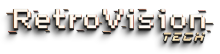Best VHS to Digital Converter
Your memories are deteriorating in boxes right now. Every VHS tape you've postponed digitizing is losing color, clarity, and irreplaceable moments with each passing day. The best VHS to digital converter isn't just a device—it's your time machine, your memory guardian, your bridge between the analog magic of yesterday and the digital immortality of tomorrow.
The RVT Digitizer 3.0 doesn't just convert tapes. It resurrects the past with professional-grade quality, no computer required, and delivers your memories straight to your iPhone or Android in minutes. This is how you honor what matters. This is how you preserve the moments that made you who you are.
Stop waiting. Your memories won't.
RVT Digitizer 3.0
The RVT Digitizer is a plug-and-play VHS-to-digital converter built for people who want to preserve old memories without the hassle.
View full details




Why the RVT Digitizer 3.0 is the Ultimate VHS to Digital Solution
Most VHS to digital converters are half-measures—cheap USB-powered devices that die mid-recording, leaving you with corrupted files and wasted time. They're built for convenience, not for the sacred work of preserving your family's legacy.
The RVT Digitizer 3.0 was built different.
This is professional-grade preservation technology designed for people who refuse to compromise on quality. Wall-powered reliability means zero dropouts. The built-in 3.5" LCD screen means you monitor every frame in real-time. iPhone 15+ compatibility means your grandmother's wedding video goes from VHS to your phone in under 20 minutes. This isn't just conversion—it's resurrection.
Unlike basic capture cards that require technical knowledge, confusing software, and a computer you have to babysit for hours, the RVT Digitizer 3.0 is plug-and-play perfection. Connect your VCR. Insert the included 32GB USB drive. Press record. Walk away. Come back to crystal-clear MP4 files ready to share, stream, or save to the cloud.
What makes this the best VHS to digital converter on the market?
The details. The obsessive attention to what actually matters when you're digitizing irreplaceable memories:
- Wall power adapter (110-240V) for uninterrupted, reliable recording
- Premium RCA and S-Video cables included for maximum quality
- Built-in preview screen so you don't tie up your TV for hours
- Direct iPhone/Android transfer via included USB-C adapter
- Remote control for couch-based convenience
- Texas-based support team ready to answer your call in under 2 minutes
- 2-year warranty + 30-day money-back guarantee because your memories deserve protection
This is the device that converts 30 years of family history in a single weekend. That brings your parents to tears when they see their own parents moving, laughing, living again on screen. That costs less than digitizing five tapes professionally—but gives you unlimited conversions for life.
Your tapes are degrading. The RVT Digitizer 3.0 is ready.
The Complete Guide to Choosing the Best VHS to Digital Converter
What Makes a VHS to Digital Converter "The Best"?
Not all converters are created equal. In fact, most are barely functional—cheap electronics designed to extract money, not preserve memories. When you're choosing the best VHS to digital converter, you need to understand what separates professional-grade equipment from disposable garbage.
The non-negotiables:
1. Power Source
USB-powered converters are the enemy of reliability. They fail mid-recording, corrupt files, and waste hours of your time. The best VHS to digital converters use wall power adapters (110-240V) that deliver consistent, uninterrupted performance. The RVT Digitizer 3.0's direct wall power means you'll never lose a single frame to power fluctuations or USB port limitations.
2. Recording Independence
If a converter requires a computer to function, it's not a converter—it's a complicated capture card pretending to be a solution. True VHS to digital converters record directly to USB drives or SD cards, no PC, no software, no technical expertise required. This is the difference between a tool that works and a tool that frustrates.
3. Output Quality
Your VHS tapes contain Full HD 1080P content (within the analog format's limitations). Cheap converters downsample to 480P or worse, giving you grainy, pixelated files that look worse than the original tape. Professional converters like the RVT Digitizer 3.0 capture at Full HD 1080P @ 30Hz, preserving every detail the original tape can deliver.
4. Format Compatibility
The best VHS to digital converter handles more than just VHS. It converts Hi8 camcorder tapes, MiniDV footage, retro gaming consoles (NES, SNES, Genesis, PS1), and even audio equipment like cassette decks and turntables. Versatility isn't a bonus—it's essential when you're digitizing decades of mixed media.
5. Modern Device Integration
If you can't easily get your converted files onto your iPhone, Android, or smart TV, what's the point? The RVT Digitizer 3.0 includes a USB-C adapter specifically for iPhone 15+ and all Android USB-C devices, making file transfer instant and effortless.
How to Convert VHS to Digital: Step-by-Step Process
Step 1: Set Up Your Equipment
Connect your VHS player (VCR, camcorder, or DVD player with VHS playback) to the RVT Digitizer 3.0 using the included RCA cable (red, yellow, white) or S-Video cable for enhanced quality. Plug the digitizer into wall power—this is critical for recording stability.
Step 2: Insert Your Storage Media
The RVT Digitizer 3.0 includes a pre-formatted 32GB USB drive ready to use. Insert it into the USB port (supports USB 2.0 and 3.0). Alternatively, use an SD card up to 256GB if you're batch-converting multiple tapes.
Step 3: Preview Your Content
The built-in 3.5" LCD screen lets you see exactly what you're recording in real-time. Cue your tape to the starting point, ensuring you're capturing the content you want.
Step 4: Press Record
One button. That's it. The RVT Digitizer 3.0 begins recording directly to MP4 format, the universal standard compatible with every modern device.
Step 5: Let It Run
VHS to digital conversion happens in real-time (a 1-hour tape takes 1 hour to convert). This is standard across all converters because you're capturing analog playback—but the quality is worth it. Use the remote control to pause or stop from across the room.
Step 6: Transfer to Your Devices
Once recording is complete, connect the USB drive to your laptop, smart TV, iPhone (via the included USB-C adapter), or Android device. Your MP4 files are instantly accessible for viewing, editing, sharing, or cloud backup.
Best VHS to Digital Converter for Different Use Cases
For Families with Boxes of Tapes:
The RVT Digitizer 3.0 is built for marathon conversion sessions. Wall power ensures reliable recording across 10+ tapes in a single weekend. The 32GB USB drive holds approximately 8 hours of footage, and you can swap storage media as needed for unlimited capacity.
For Retro Gamers:
Connect your NES, SNES, Genesis, or PS1 directly to the RVT Digitizer 3.0 and stream to Twitch with zero lag. Record boss fights and speedruns to USB while you play. The HDMI output lets you play on modern TVs while simultaneously digitizing footage for content creation.
For Seniors and Non-Tech-Savvy Users:
No computer, no software, no confusion. If you can press play on a VCR, you can use the RVT Digitizer 3.0. The included setup instructions are clear and simple, and the Texas-based support team answers calls in under 2 minutes if you need help.
For iPhone/Android Users:
The included USB-C adapter makes mobile transfer seamless. Convert a tape, plug the USB into your phone, and share videos with family via text, email, or cloud storage—all within 20 minutes of finishing the recording.
Common VHS Digitization Mistakes (And How to Avoid Them)
Mistake #1: Using USB-Powered Converters
These devices seem convenient, but they're unreliable. USB ports deliver inconsistent power, especially on laptops, leading to mid-recording failures and corrupted files. Solution: Use a converter with dedicated wall power like the RVT Digitizer 3.0.
Mistake #2: Waiting Until It's Too Late
VHS tapes degrade exponentially over time. The magnetic tape inside oxidizes, loses color, and becomes brittle. Tapes stored improperly (garages, attics, basements) degrade even faster. Every year you wait, you lose quality you'll never recover. Solution: Digitize now, not later.
Mistake #3: Using Low-Quality Cables
Generic RCA cables introduce signal noise and reduce output quality. The RVT Digitizer 3.0 includes premium RCA and S-Video cables specifically chosen for maximum fidelity from vintage equipment.
Mistake #4: Relying on Cheap Capture Cards
Basic capture cards require you to monitor recording on a computer, install drivers, troubleshoot software, and often result in out-of-sync audio or dropped frames. Solution: Use a standalone converter that records independently.
Mistake #5: Hiring Professional Services Before Exploring DIY
Professional digitization services charge $15-$30 per tape. If you have 20 tapes, that's $300-$600. The RVT Digitizer 3.0 costs $179 (with coupon) and gives you unlimited conversions for life. Plus, you maintain complete control over your private family footage.
Why VHS to Digital Conversion Matters
Preservation:
VHS tapes have a shelf life of 10-30 years under ideal conditions. Most tapes are already past their prime. Every year that passes, you lose color saturation, audio clarity, and detail. Digital files don't degrade. They're immortal.
Accessibility:
VHS players are increasingly rare. When your VCR dies, your tapes become unwatchable relics. Digital MP4 files play on iPhones, Androids, smart TVs, laptops, tablets—every device you own, now and in the future.
Shareability:
Digital files can be shared instantly via text, email, cloud storage, or social media. Your grandmother's 90th birthday party from 1995 can be watched by relatives across the country the same day you digitize it.
Protection:
Tapes are physical and fragile. They mold, break, warp, and become unusable with age or improper storage. Digital files can be backed up to multiple cloud services, ensuring your memories survive fires, floods, and accidents.
Technical Specifications of the RVT Digitizer 3.0
- Recording Resolution: Full HD 1080P @ 30Hz
- Input Formats: AV/RCA (CVBS+R/L), S-Video, AUX
- Output Format: MP4 (universal compatibility)
- Storage: USB 2.0/3.0 (up to 256GB), SD Card slot
- Display: Built-in 3.5" LCD preview screen
- Power: 110-240V wall adapter for stable recording
- Included Accessories: 32GB USB drive, RCA cable, USB-C adapter, remote control, power adapter, user manual
- Warranty: 2-year warranty + 30-day money-back guarantee
- Support: Texas-based customer service team
What Customers Are Saying About the RVT Digitizer 3.0
"This thing works very well. It feels like the software and things were designed to please the user and not just to fulfill a purpose."
— Josh, Verified Purchase
"I literally converted a tape, transferred it to my phone, and shared it with my friend's mom within 20 minutes. She cried happy tears seeing her parents' 50th anniversary video from 1994."
— Verified Purchase, September 2025
"I bought this after my grandparents passed away because we found boxes of old VHS tapes full of family memories. This little machine has been such a blessing. Watching those videos with my family has brought back so many memories we didn't even know were captured. It honestly feels priceless."
— Verified Purchase, October 2025
"At $199 (I used the $20 coupon), this costs less than converting 4-5 tapes professionally. I've already rescued irreplaceable memories and have a queue of relatives asking to borrow it."
— Verified Purchase, September 2025
How the RVT Digitizer 3.0 Compares to Other VHS to Digital Converters
RVT Digitizer 3.0 vs. USB-Powered Capture Cards:
USB converters fail mid-recording due to inconsistent power delivery. They require computers and software. They're cheap for a reason—they don't work reliably. The RVT Digitizer 3.0 uses wall power for zero dropouts and records independently.
RVT Digitizer 3.0 vs. Professional Digitization Services:
Services charge $15-$30 per tape and require you to ship irreplaceable family footage to strangers. With the RVT Digitizer 3.0, you maintain complete control, unlimited conversions, and privacy—all for a one-time cost of $179.
RVT Digitizer 3.0 vs. Generic Standalone Converters:
Most standalone converters lack iPhone/Android compatibility, include low-quality cables, and offer no customer support. The RVT Digitizer 3.0 includes premium accessories, a 2-year warranty, and a Texas-based support team that answers calls in under 2 minutes.

FAQS
Q: Do I need a VCR to use a VHS to digital converter?
Yes. The converter doesn't play tapes—it captures video from a playback device. You'll need a working VCR, camcorder, or DVD player with VHS playback capabilities.
Q: Can I digitize copyrighted movies?
The RVT Digitizer 3.0 is designed for personal, non-commercial use. It may not work with commercially produced tapes that include copy protection (most Hollywood movies).
Q: How long does it take to convert a VHS tape?
Conversion happens in real-time. A 1-hour tape takes 1 hour to digitize because you're capturing analog playback. This is standard across all converters.
Q: What file format does the RVT Digitizer 3.0 use?
MP4, the universal standard compatible with iPhones, Androids, smart TVs, laptops, and tablets.
Q: Can I connect the converter directly to my iPhone?
Yes. The included USB-C adapter allows direct connection to iPhone 15+ and all Android devices with USB-C ports.
Q: What size USB drive do I need?
The RVT Digitizer 3.0 includes a 32GB USB drive (holds ~8 hours of footage). It supports USB 2.0/3.0 drives up to 256GB, formatted to FAT32 or exFAT.
People Also Ask
What is the best VHS to digital converter?
The RVT Digitizer 3.0 is widely considered the best VHS to digital converter for 2025 due to its professional-grade wall power, iPhone compatibility, built-in preview screen, and plug-and-play simplicity. Unlike USB-powered capture cards, it delivers reliable, uninterrupted recording with no computer required.
How much does it cost to convert VHS to digital?
Professional services charge $15-$30 per tape. The RVT Digitizer 3.0 costs $179 (with coupon) and provides unlimited conversions for life, making it cost-effective for anyone with more than 5-6 tapes to digitize.
Can I convert VHS to digital without a computer?
Yes. The RVT Digitizer 3.0 records directly to USB drives or SD cards with no computer, software, or technical knowledge required. Simply connect your VCR, press record, and walk away.
How do I transfer VHS to my iPhone?
Use the RVT Digitizer 3.0 to convert your VHS tape to an MP4 file saved on the included USB drive. Then connect the USB to your iPhone 15+ using the included USB-C adapter. Your videos are instantly accessible in the Files app.
Are VHS tapes still worth anything?
Commercially produced VHS tapes have little monetary value, but personal family tapes are irreplaceable and priceless. VHS tapes degrade over time, making digitization essential for preservation.
How long do VHS tapes last?
VHS tapes last 10-30 years under ideal storage conditions (cool, dry, stable temperature). Most tapes are already past their prime and losing quality daily. Digitize now before it's too late.
What's the difference between a VHS to digital converter and a capture card?
Capture cards require a computer, software installation, and technical knowledge. VHS to digital converters like the RVT Digitizer 3.0 record independently to USB drives with no computer needed—plug-and-play simplicity.
Can I digitize camcorder tapes with a VHS converter?
Yes. The RVT Digitizer 3.0 supports Hi8, MiniDV, and other camcorder formats with RCA output, making it a versatile solution for all analog video sources.
Your memories are waiting. Every day you postpone digitization, you lose color, clarity, and irreplaceable moments to tape degradation. The RVT Digitizer 3.0 is the best VHS to digital converter on the market—professional-grade quality, plug-and-play simplicity, and iPhone compatibility in one powerful device.
Stop waiting for the "right time." The right time is now.
Order the RVT Digitizer 3.0 today and preserve your legacy.
Shop Now | 2-Year Warranty | 30-Day Money-Back Guarantee | Texas-Based Support
Collection: Best VHS to Digital Converter
-
 Sale
SaleRVT Digitizer 3.0
Regular price $179.00Regular priceUnit price / per$220.00Sale price $179.00Sale