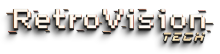Best Retro Gaming Upscaler for HD
The best retro gaming upscaler for HD doesn't just connect your classic consoles to modern screens—it resurrects the magic you thought was lost forever. This isn't about compromise. It's about experiencing your NES, SNES, Genesis, and PS1 the way they were meant to be played: on a big screen, in glorious detail, without the input lag that ruins a perfect speedrun.
Whether you're streaming to Twitch, recording boss battles to USB, or simply want to relive Saturday morning cartoons-level gaming bliss on your 4K TV, this is your portal back. No computer. No software downloads. No tech degree required. Just plug in, power up, and let the 16-bit glory flow. Your childhood isn't dead—it's been waiting for this moment.
RVT Digitizer 3.0
The RVT Digitizer is a plug-and-play VHS-to-digital converter built for people who want to preserve old memories without the hassle.
View full details




The Revolution Your Retro Setup Deserves
Why Analog Gamers Refuse to Settle
Back when blown cartridges and controller cord length determined your destiny, gaming was tactile. Physical. Real. You didn't stream—you experienced. The satisfying click of a cartridge sliding into place. The weight of a wired controller in your hands. The CRT glow that made every pixel feel alive.
But here's the truth modern gaming forgot: analog doesn't mean obsolete. It means authentic.
The RVT Digitizer 3.0 was built for gamers who refuse to let their classic consoles gather dust in the closet just because flat-screens don't speak RCA anymore. This isn't some cheap USB adapter that drops frames mid-combo. This is a wall-powered, zero-compromise upscaling solution designed to honor the games that made you fall in love with gaming in the first place.
Connect your NES, SNES, Sega Genesis, or original PlayStation via RCA. Output to HDMI. Stream live to Twitch or YouTube. Record every frame to USB while you play. And do it all without lag, without stuttering, without wondering if your setup will crash mid-session.
The 3.5" built-in preview screen means you don't have to sacrifice your TV while recording. The remote control means you can pause recordings from the couch. The 32GB USB drive comes pre-formatted and ready to capture your greatest gaming moments the second you unbox it.
This is what happens when nostalgia meets modern convenience—and refuses to sacrifice either.
Everything You Need to Know About Retro Gaming Upscalers
What Is a Retro Gaming Upscaler and Why Do You Need One?
A retro gaming upscaler is a device that converts the analog video signal from classic gaming consoles—like the NES, SNES, Sega Genesis, and PlayStation 1—into a digital HDMI signal that modern TVs can display. Without an upscaler, you're stuck with three bad options: hunting down an increasingly rare CRT TV, dealing with horrible input lag through cheap converters, or letting your consoles collect dust forever.
Here's the problem most gamers don't realize until it's too late: modern flat-screen TVs process analog signals differently than CRTs did. That processing delay—even just 20-30 milliseconds—is enough to ruin your timing in precision platformers like Mega Man X or rhythm-based gameplay in Dance Dance Revolution. You press jump. Mario falls. You know you hit that button on time, but the TV disagreed.
A quality upscaler eliminates that lag by converting the signal instantly and outputting it through HDMI without the internal processing delays that plague cheap adapters. The RVT Digitizer 3.0 doesn't just upscale—it captures the raw analog signal in real time, preserves every frame, and delivers it to your screen with zero noticeable latency.
But it does something most upscalers can't: it records gameplay simultaneously. You're not choosing between streaming and playing. You're doing both. At the same time. With a single device.
Best Retro Gaming Consoles Compatible with HD Upscalers
The RVT Digitizer 3.0 works seamlessly with any console that outputs via RCA or S-Video, including:
8-Bit Era:
- Nintendo Entertainment System (NES)
- Sega Master System
- Atari 7800
16-Bit Golden Age:
- Super Nintendo (SNES)
- Sega Genesis / Mega Drive
- TurboGrafx-16
32/64-Bit Transition:
- Sony PlayStation 1 (PS1)
- Sega Saturn
- Nintendo 64 (with RCA output)
Portable-to-TV:
- Game Boy Player (GameCube accessory)
- Sega Nomad via TV-out
If your console has red, white, and yellow RCA cables or an S-Video output, it's compatible. Period. No adapters. No guesswork. Just direct, glitch-free connection to your modern TV.
How to Stream Retro Games on Twitch Without Lag
Streaming retro games isn't just a nostalgia flex—it's a growing content category on Twitch and YouTube. But here's where most streamers fail: they use budget capture cards that introduce lag, drop frames, or require constant PC troubleshooting.
The RVT Digitizer 3.0 solves this with a brilliantly simple approach: it outputs to HDMI in real time while simultaneously recording to USB. Connect your console to the RVT, then connect the HDMI output to your capture card or streaming PC. Your gameplay feeds directly to your streaming software with zero perceptible delay because the RVT isn't compressing or processing—it's passing through pure, analog-to-digital conversion.
Step-by-Step Streaming Setup:
- Connect your retro console (NES, SNES, Genesis, PS1) to the RVT Digitizer 3.0 using RCA cables
- Connect the RVT's HDMI output to your streaming capture card or PC
- Insert a USB drive or SD card into the RVT to record locally (optional backup)
- Configure your streaming software (OBS, Streamlabs) to capture the HDMI input
- Hit record on both devices and start streaming
Pro Tip: The local USB recording creates a high-quality backup of your stream in case your internet drops or OBS crashes mid-session. You'll never lose that perfect speedrun or boss fight clutch moment again.
Recording Retro Gameplay to USB: Why It Matters
Cloud storage fails. Hard drives corrupt. Streaming platforms delete old VODs. But a USB drive sitting in your desk drawer? That's forever.
The RVT Digitizer 3.0 records gameplay directly to USB or SD card in MP4 format—no computer needed, no software required. This isn't compressed, low-quality footage. This is clean, frame-accurate capture at 1080P @ 30fps that preserves the authentic look of retro games without over-processing them into blurry messes.
Why does this matter?
Because your greatest gaming moments shouldn't depend on whether Twitch's servers are feeling generous that day. Because content creators need reliable footage for YouTube compilations, tutorials, and highlight reels. Because speedrunners need frame-perfect documentation of their runs. And because sometimes, you just want to replay that moment you finally beat Mike Tyson in Punch-Out without hunting through two hours of stream footage.
The 32GB USB drive included with the RVT holds approximately 8-10 hours of gameplay footage. Upgrade to a 256GB drive and you've got 60+ hours of recording capacity—enough to document entire game collections.
Best HDMI Converter for NES and SNES: What to Look For
Not all HDMI converters are created equal. Most cheap adapters on Amazon suffer from one or more fatal flaws:
USB-Powered Units: These draw power from your console or TV's USB port, which often isn't enough for stable conversion. The result? Mid-game crashes, video dropouts, and corrupted recordings.
No Preview Screen: You're tethered to your TV to monitor what's being recorded. Want to check audio levels or verify recording started? Too bad.
PC-Required Software: Many "capture cards" force you into complex software setups that require driver installations, settings adjustments, and constant troubleshooting.
Input Lag: Budget converters add 50-100ms of delay, making precision platformers and fighting games unplayable.
The RVT Digitizer 3.0 eliminates every single one of these problems:
- Wall-Powered Reliability: Direct AC power (110-240V) ensures rock-solid stability with zero dropouts
- Built-In 3.5" Screen: Monitor your gameplay, check recording status, and adjust settings without touching your TV
- True Plug-and-Play: No PC, no drivers, no software—just connect and record
- Zero Perceptible Lag: Real-time analog-to-digital conversion maintains the instant response retro games demand
Retro Gaming HDMI Upscaler vs. CRT TV: Which Is Better?
Let's settle this debate once and for all.
CRT purists will tell you nothing compares to the electron gun refresh rate, the natural scanline blending, and the zero-lag response of a curved glass screen. And they're not wrong—for authenticity, CRTs are unmatched.
But here's what they won't tell you:
- CRTs are heavy. Like, herniated-disc heavy. Moving a 27" Sony Trinitron requires two people and a prayer.
- CRTs are dying. Capacitors fail. Tubes dim. Replacement parts are scarce and expensive.
- CRTs don't record. No streams. No YouTube highlights. No sharing your gameplay with the world.
- CRTs take up space modern apartments don't have. Good luck fitting a 32" CRT in a Manhattan studio.
The RVT Digitizer 3.0 gives you the best of both worlds. Play on your modern 4K TV with zero lag. Enjoy the vibrant colors and sharp pixels flat-screens provide. Record and stream your gameplay. And if you ever do want that authentic CRT look, apply a scanline filter in post-production—something impossible to do in reverse.
You're not abandoning authenticity. You're upgrading it.
How to Connect Classic Consoles to Modern TVs Without Quality Loss
The secret to preserving retro gaming quality isn't about the TV—it's about the conversion. Modern TVs are perfectly capable of displaying retro games beautifully, but only if the analog-to-digital conversion is done right.
The Wrong Way (What Most Gamers Do):
Buy a $10 RCA-to-HDMI adapter from Amazon. Plug it in. Wonder why everything looks washed out, blurry, or stuttering. Blame the TV. Give up.
The Right Way (What Actually Works):
Use a purpose-built upscaler like the RVT Digitizer 3.0 that's designed specifically for analog video capture. These devices don't just convert the signal—they preserve it. Color depth, contrast, brightness, and most importantly, timing all remain intact.
Pro Connection Tips:
- Use S-Video When Available: If your console supports S-Video output, use it instead of composite (yellow RCA). S-Video separates color and brightness signals, resulting in noticeably sharper image quality.
- Set Your TV to Game Mode: This disables post-processing features that add lag. The RVT handles the upscaling—let it do its job.
- Match Aspect Ratios: Most retro games were designed for 4:3 displays. Stretching them to 16:9 looks distorted. Use your TV's aspect ratio settings to display games in their original format with black bars on the sides.
- Disable Motion Smoothing: This TV feature (often called "TruMotion" or "MotionFlow") makes retro games look like soap operas. Turn it off immediately.
Best Capture Card for Retro Gaming: Why Standalone Beats PC-Based
PC-based capture cards like the Elgato HD60 have their place—mainly for modern consoles with HDMI output. But for retro gaming, they introduce unnecessary complexity and limitations.
Here's why standalone capture devices like the RVT Digitizer 3.0 outperform PC-based solutions:
No Software Dependencies: PC capture cards require drivers, recording software, and constant updates. Miss one update and suddenly your setup stops working.
No Performance Overhead: Recording retro gameplay on PC means allocating CPU and RAM resources to capture software. On older machines, this causes frame drops and encoding lag.
True Portability: Want to record at a friend's house? A gaming event? On vacation? PC-based setups require you to bring your entire computer. The RVT fits in a backpack.
Instant Playback: Files save directly to USB in universal MP4 format. Plug the drive into any device—phone, tablet, TV, laptop—and watch immediately. No transcoding. No file conversion. No waiting.
Reliability: PC crashes, software glitches, and driver conflicts can ruin recordings mid-session. The RVT is dedicated hardware with one job: capture your gameplay flawlessly, every single time.
RVT Digitizer 3.0 vs. Elgato Video Capture: The Real Comparison
Both devices convert analog video to digital. But the similarities end there.
Elgato Video Capture Strengths:
- Budget-friendly price point
- Works with Mac and PC
- Software includes basic editing features
Elgato Video Capture Limitations:
- Requires computer connection—can't record standalone
- USB-powered only (unstable with longer recording sessions)
- No preview screen (you must monitor through your computer)
- Software can be finicky with driver updates
- Limited to computers—no direct smartphone transfer
- No real-time HDMI passthrough for streaming
RVT Digitizer 3.0 Advantages:
- Standalone operation—no computer needed ever
- Wall-powered for rock-solid stability during 6+ hour recording sessions
- Built-in 3.5" preview screen for monitoring anywhere
- Records directly to USB/SD in universal MP4 format
- Includes USB-C adapter for direct iPhone 15+ and Android transfer
- Real-time HDMI output for lag-free streaming and TV playback
- Remote control for couch-based operation
- 32GB USB drive included and pre-formatted
- 2-year warranty with Texas-based support
The Verdict: If you only need to occasionally digitize a few tapes on your computer, Elgato works. But if you're serious about retro gaming—streaming, recording, archiving, or playing on modern TVs—the RVT Digitizer 3.0 is the only device built specifically for your needs.
Streaming Retro Games on Twitch: Growing Your Audience with Classic Gameplay
Retro gaming isn't a niche anymore—it's a movement. Speedrunning, randomizer challenges, nuzlocke runs, and blind playthroughs of classic games pull millions of viewers on Twitch and YouTube. But here's what separates successful retro streamers from those who quit after three months:
Content Consistency: You need reliable equipment that doesn't fail mid-stream. The RVT's wall power and hardware-based recording means zero crashes.
Video Quality: Viewers tolerate retro graphics, but they won't tolerate blurry, stuttering footage. Clean HDMI output makes your stream look professional.
Commentary Flow: When you're not troubleshooting technical issues, you can focus on what matters—entertaining your audience.
Archival Strategy: Every stream should be recorded locally as backup content for YouTube highlights, TikTok clips, and Instagram Reels.
The RVT Digitizer 3.0 handles all of this automatically. You focus on the gameplay and commentary. It handles the technical perfection.
Preserving Retro Gaming History: Why Recording Matters
Every day, retro games, consoles, and peripherals vanish forever. Cartridges with dead save batteries. Controllers with worn-out membranes. Consoles with failed capacitors.
Your gameplay recordings aren't just nostalgia—they're documentation. They're proof that these games existed, that they were loved, that they mattered. When you record your playthrough of EarthBound or Chrono Trigger or Final Fantasy VI, you're adding to the historical record of video game culture.
And on a personal level? These recordings become time capsules. The jokes you made. The strategies you discovered. The pure joy of beating that boss that tormented you as a kid.
The RVT Digitizer 3.0 makes preservation effortless. Record as you play. Save to USB. Back up to cloud storage if you want. But know that you've captured something real, something authentic, something that can't be taken away by server shutdowns or streaming platform policies.

Related Resources:
Related Collections:
- Best VHS to Digital Converter
- Best Camcorder to Digital Converter
- VHS to Computer Converter (Mac & PC)
Helpful Guides:
FAQS
What retro game consoles work with the RVT Digitizer 3.0?
Any console with RCA (red/white/yellow) or S-Video output works perfectly. This includes NES, SNES, Sega Genesis, PlayStation 1, Nintendo 64, Sega Saturn, TurboGrafx-16, and many others. If your console connects to old TVs, it works with the RVT.
Can I stream to Twitch while recording to USB simultaneously?
Absolutely. Connect the RVT's HDMI output to your streaming setup while recording locally to USB. You get a high-quality backup of your stream plus real-time streaming capability with zero lag.
Does the RVT Digitizer 3.0 add input lag to retro games?
No. The RVT's real-time analog-to-digital conversion maintains the instant response retro games require. Precision platformers, fighting games, and rhythm games all play exactly as they should with zero perceptible delay.
How do I transfer recorded gameplay to my phone?
The RVT includes a USB-C adapter. Record your gameplay to the included 32GB USB drive, then connect it directly to your iPhone 15+ or any Android device with USB-C. Files are saved as universal MP4s that play on any device instantly.
What's the recording quality for retro games?
The RVT captures at 1080P @ 30fps, which is perfect for retro gaming content. This resolution preserves the authentic pixelated look of classic games without over-processing them into blurry messes, while remaining fully compatible with all streaming and social media platforms.
Do I need a computer to use the RVT Digitizer 3.0?
Nope. Zero computer required. Ever. Connect your console, insert a USB drive or SD card, press record, and play. The built-in preview screen lets you monitor everything. It's completely standalone.
People Also Ask
How do I play old Nintendo games on a new TV?
Use an HDMI upscaler like the RVT Digitizer 3.0 to convert your NES or SNES's RCA output to HDMI. This connects your classic Nintendo console to modern flat-screen TVs without quality loss or input lag. Simply plug in your console via RCA cables, connect the HDMI output to your TV, and play exactly as you remember—but on a bigger, clearer screen.
What is the best way to record retro gameplay?
The best method is using a standalone capture device with direct USB recording capability, like the RVT Digitizer 3.0. This approach eliminates computer dependencies, software crashes, and encoding lag. You simply connect your retro console, insert a USB drive, press record, and play. Your gameplay saves automatically as a high-quality MP4 file that works on any device instantly.
Can you stream retro games without lag?
Yes, by using a hardware-based upscaler with real-time HDMI passthrough. The RVT Digitizer 3.0 converts analog video to digital instantly without processing delays. Connect your console to the RVT, then connect the HDMI output to your streaming capture card or PC. Your gameplay feeds to Twitch or YouTube with zero perceptible lag because there's no compression or buffering—just pure analog-to-digital conversion.
Why do retro games look bad on modern TVs?
Modern TVs apply post-processing features (motion smoothing, edge enhancement, noise reduction) that add input lag and distort the pixelated aesthetic of retro games. Additionally, cheap RCA-to-HDMI adapters produce washed-out colors and blurry images. The solution is using a quality upscaler designed for retro gaming, like the RVT Digitizer 3.0, combined with setting your TV to "Game Mode" to disable unnecessary processing.
What's the difference between upscaling and emulation?
Upscaling plays games on original hardware using real cartridges, with the video signal converted from analog to HDMI for modern TVs. Emulation runs game files on a computer or device that mimics console hardware through software. Upscaling provides authentic gameplay experience with original hardware quirks and timing, while emulation offers convenience but may have accuracy issues and legal gray areas regarding game file ownership.
Do CRT TVs really make retro games look better?
CRT TVs display retro games exactly as developers intended because games were designed around CRT technology—including scanlines, phosphor glow, and analog color blending. However, modern flat-screens with quality upscalers like the RVT can match or exceed CRT image quality while adding recording capability, HDMI convenience, and space-saving benefits. The "CRTs look better" argument mainly applies when using cheap adapters, not professional upscaling equipment.
Collection: Best Retro Gaming Upscaler for HD
Best Retro Gaming Upscaler for HD - Play Classic Consoles on Modern TVs
-
 Sale
SaleRVT Digitizer 3.0
Regular price $179.00Regular priceUnit price / per$220.00Sale price $179.00Sale